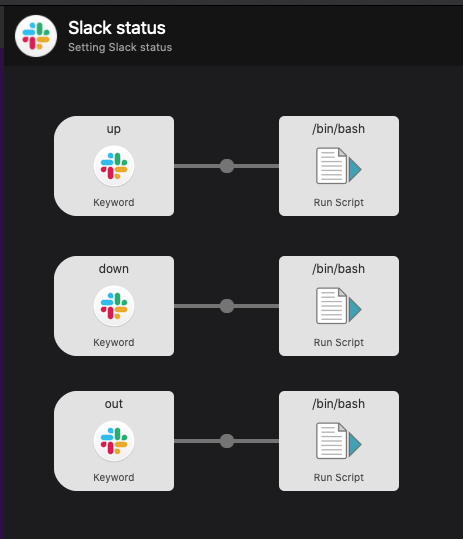If you’re running a newer version of the JDK (9 or greater), you might have started to see warnings that look like this:
WARNING: An illegal reflective access operation has occurred
WARNING: Illegal reflective access by org.codehaus.groovy.reflection.CachedClass (file:/Users/myname/.gradle/caches/modules-2/files-2.1/org.codehaus.groovy/groovy/2.5.11/4d8f25c5da08af46fb204fd493ec894699a3f4e8/groovy-2.5.11.jar) to method java.lang.Object.finalize()
WARNING: Please consider reporting this to the maintainers of org.codehaus.groovy.reflection.CachedClass
WARNING: Use --illegal-access=warn to enable warnings of further illegal reflective access operations
WARNING: All illegal access operations will be denied in a future release
This warning is harmless, but annoying. From the groovy 2.5 release notes known issues
JDK9+ produces warnings with many libraries including Groovy due to some planned future restrictions in the JDK. Work is underway to re-engineer parts of Groovy to reduce/remove those warnings. Users wanting to hush the warnings as an interim measure may consider using the --add-opens escape clause offered by JDK9+. See commit 92bd96f (currently reverted) on the Groovy master branch for a potential list to add.
Groovy commit 92bd96f has the flags you can pass to the JVM to suppress the warnings, which I’ve reproduced below:
--add-opens=java.base/java.io=ALL-UNNAMED
--add-opens=java.base/java.lang=ALL-UNNAMED
--add-opens=java.base/java.lang.annotation=ALL-UNNAMED
--add-opens=java.base/java.lang.invoke=ALL-UNNAMED
--add-opens=java.base/java.lang.module=ALL-UNNAMED
--add-opens=java.base/java.lang.ref=ALL-UNNAMED
--add-opens=java.base/java.lang.reflect=ALL-UNNAMED
--add-opens=java.base/java.math=ALL-UNNAMED
--add-opens=java.base/java.net=ALL-UNNAMED
--add-opens=java.base/java.net.spi=ALL-UNNAMED
--add-opens=java.base/java.nio=ALL-UNNAMED
--add-opens=java.base/java.nio.channels=ALL-UNNAMED
--add-opens=java.base/java.nio.channels.spi=ALL-UNNAMED
--add-opens=java.base/java.nio.charset=ALL-UNNAMED
--add-opens=java.base/java.nio.charset.spi=ALL-UNNAMED
--add-opens=java.base/java.nio.file=ALL-UNNAMED
--add-opens=java.base/java.nio.file.attribute=ALL-UNNAMED
--add-opens=java.base/java.nio.file.spi=ALL-UNNAMED
--add-opens=java.base/java.security=ALL-UNNAMED
--add-opens=java.base/java.security.acl=ALL-UNNAMED
--add-opens=java.base/java.security.cert=ALL-UNNAMED
--add-opens=java.base/java.security.interfaces=ALL-UNNAMED
--add-opens=java.base/java.security.spec=ALL-UNNAMED
--add-opens=java.base/java.text=ALL-UNNAMED
--add-opens=java.base/java.text.spi=ALL-UNNAMED
--add-opens=java.base/java.time=ALL-UNNAMED
--add-opens=java.base/java.time.chrono=ALL-UNNAMED
--add-opens=java.base/java.time.format=ALL-UNNAMED
--add-opens=java.base/java.time.temporal=ALL-UNNAMED
--add-opens=java.base/java.time.zone=ALL-UNNAMED
--add-opens=java.base/java.util=ALL-UNNAMED --add-opens=java.base/java.util.concurrent=ALL-UNNAMED --add-opens=java.base/java.util.concurrent.atomic=ALL-UNNAMED --add-opens=java.base/java.util.concurrent.locks=ALL-UNNAMED --add-opens=java.base/java.util.function=ALL-UNNAMED --add-opens=java.base/java.util.jar=ALL-UNNAMED --add-opens=java.base/java.util.regex=ALL-UNNAMED --add-opens=java.base/java.util.spi=ALL-UNNAMED --add-opens=java.base/java.util.stream=ALL-UNNAMED --add-opens=java.base/java.util.zip=ALL-UNNAMED --add-opens=java.datatransfer/java.awt.datatransfer=ALL-UNNAMED --add-opens=java.desktop/java.applet=ALL-UNNAMED --add-opens=java.desktop/java.awt=ALL-UNNAMED --add-opens=java.desktop/java.awt.color=ALL-UNNAMED --add-opens=java.desktop/java.awt.desktop=ALL-UNNAMED --add-opens=java.desktop/java.awt.dnd=ALL-UNNAMED --add-opens=java.desktop/java.awt.dnd.peer=ALL-UNNAMED --add-opens=java.desktop/java.awt.event=ALL-UNNAMED --add-opens=java.desktop/java.awt.font=ALL-UNNAMED --add-opens=java.desktop/java.awt.geom=ALL-UNNAMED --add-opens=java.desktop/java.awt.im=ALL-UNNAMED --add-opens=java.desktop/java.awt.im.spi=ALL-UNNAMED --add-opens=java.desktop/java.awt.image=ALL-UNNAMED --add-opens=java.desktop/java.awt.image.renderable=ALL-UNNAMED --add-opens=java.desktop/java.awt.peer=ALL-UNNAMED --add-opens=java.desktop/java.awt.print=ALL-UNNAMED --add-opens=java.desktop/java.beans=ALL-UNNAMED --add-opens=java.desktop/java.beans.beancontext=ALL-UNNAMED --add-opens=java.instrument/java.lang.instrument=ALL-UNNAMED --add-opens=java.logging/java.util.logging=ALL-UNNAMED --add-opens=java.management/java.lang.management=ALL-UNNAMED --add-opens=java.prefs/java.util.prefs=ALL-UNNAMED --add-opens=java.rmi/java.rmi=ALL-UNNAMED --add-opens=java.rmi/java.rmi.activation=ALL-UNNAMED --add-opens=java.rmi/java.rmi.dgc=ALL-UNNAMED --add-opens=java.rmi/java.rmi.registry=ALL-UNNAMED --add-opens=java.rmi/java.rmi.server=ALL-UNNAMED --add-opens=java.sql/java.sql=ALL-UNNAMED
Note that this commit was ultimately reverted, which is why you’ve got to do it manually until the Groovy folks come up with a solution.